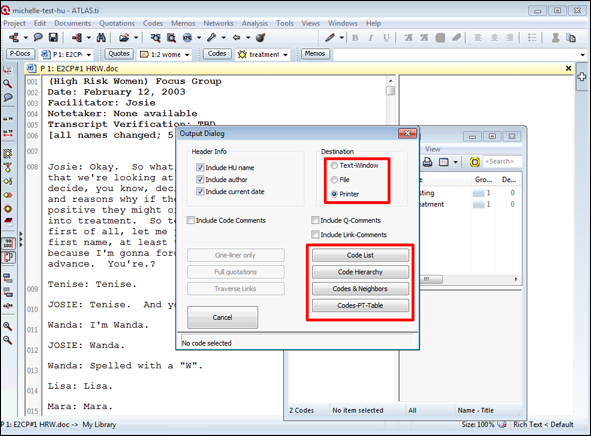Generating Output in ATLAS.ti
After your analysis, you will want to save your data and ATLAS.ti makes this easy.
Step 1: In Code Manager: Click on the Print Icon
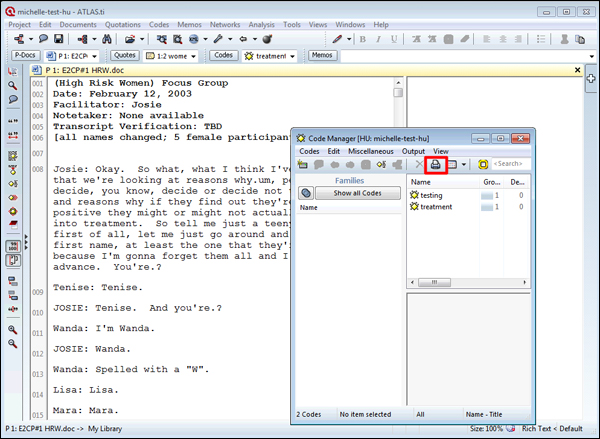
Step 2: Select the type of output you want:
- Full quotations – all quotations associated with selected codes
- Traverse Links – quotations and overlapping codes with those quotations
- Codes P-T Table – codes frequencies by primary document
Step 3: Choose the output destination, text editor, printer, or save it to disk (select File).